Lexus NX: Automatic High Beam
The Automatic High Beam uses an in-vehicle camera sensor to assess the brightness of streetlights, the lights of oncoming and preceding vehicles, etc., and automatically turns high beam on or off as necessary.
WARNING
■Limitations of the Automatic High Beam Do not rely on the Automatic High Beam. Always drive safely, taking care to observe your surroundings and turning high beam on or off manually if necessary.
Activating the Automatic High Beam system
1. Push the lever away from you with
the headlight switch in  or
or
 position.
position.
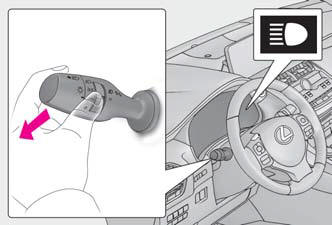
2. Press the Automatic High Beam switch.
The Automatic High Beam indicator will come on when the headlights are turned on automatically to indicate that the system is active.
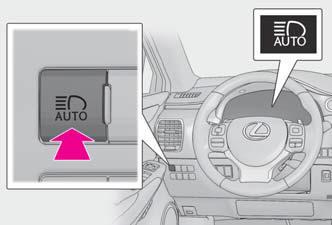
■Operating conditions The power switch is in ON mode.
■High beam automatic turning on or off conditions When all of the following conditions are fulfilled, high beam will be automatically turned on:
- Vehicle speed is above approximately 21 mph (34 km/h).
- The area ahead of the vehicle is dark.
- There are no oncoming or preceding vehicles with headlights or tail lights turned on.
- There are few streetlights on the road ahead.
If any of the following conditions are fulfilled, high beam will be automatically turned off:
- Vehicle speed drops below approximately 17 mph (27 km/h).
- The area ahead of the vehicle is not dark.
- Oncoming or preceding vehicles have headlights or tail lights turned on.
- There are many streetlights on the road ahead.
■Camera sensor detection information
- High beam may not be automatically
turned off in the following situations:
- When oncoming vehicles suddenly appear from a curve
- When the vehicle is cut in front of by another
- When oncoming or preceding vehicles are hidden from sight due to repeated curves, road dividers or roadside trees
- High beam may be turned off if an oncoming vehicle that is using fog lights without using the headlights is detected.
- House lights, street lights, red traffic signals, and illuminated billboards or signs may cause the high beam to turn off.
- The following factors may affect the
amount of time taken to turn high beam
on or off:
- The brightness of headlights, fog lights, and tail lights of oncoming and preceding vehicles
- The movement and direction of oncoming and preceding vehicles
- When a oncoming or preceding vehicle only has operational lights on one side
- When a oncoming or preceding vehicle is a two-wheeled vehicle
- The condition of the road (gradient, curve, condition of the road surface, etc.)
- The number of passengers and amount of luggage
- High beam may be turned on or off when unexpected by the driver.
- In the situations below, the system may
not be able to correctly detect the surrounding
brightness levels, and may flash
or expose nearby pedestrians to the high
beam. Therefore, you should consider
turning the high beams on or off manually
rather than relying on the Automatic
High Beam system.
- In bad weather (rain, snow, fog, sandstorms, etc.)
- The windshield is obscured by fog, mist, ice, dirt, etc.
- The windshield is cracked or damaged.
- The camera sensor is deformed or dirty.
- The camera sensor temperature is extremely high.
- Surrounding brightness levels are equal to those of headlights, tail lights or fog lights.
- Vehicles ahead have headlights or tail lights that are either switched off, dirty, are changing color, or are not aimed properly.
- When driving through an area of intermittently changing brightness and darkness.
- When frequently and repeatedly driving ascending/descending roads, or roads with rough, bumpy or uneven surfaces (such as stone-paved roads, gravel tracks, etc.).
- When frequently and repeatedly taking curves or driving on a winding road.
- There is a highly reflective object ahead of the vehicle, such as a sign or a mirror.
- The back of a vehicle ahead is highly reflective, such as a container on a truck.
- The vehicle's headlights are damaged or dirty.
- The vehicle is listing or titling, due to a flat tire, a trailer being towed, etc.
- The driver believes that the high beam may be causing problems or distress to other drivers or pedestrians nearby.
NOTICE
■Notes when using the Automatic High Beam system Observe the following to ensure that the Automatic High Beam functions correctly.
- Do not touch the camera sensor.
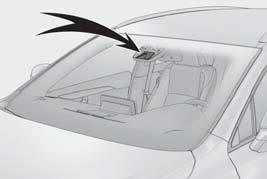
- Do not subject the camera sensor to a strong impact.
- Do not disassemble the camera sensor.
- Do not spill liquids onto the camera sensor.
- Do not apply window tinting or stickers to the camera sensor or the area of windshield near the camera sensor.
- Do not place items on the dashboard.
There is a possibility that the camera sensor will mistake items reflected in the windshield for streetlights, the headlights of other vehicles, etc.
- Do not install a parking tag or any other accessories near or around the camera sensor.
- Do not overload the vehicle.
- Do not modify the vehicle.
- Do not replace windshield with nongenuine
windshield.
Contact your Lexus dealer.
Changing to manual control mode
■ Switching to low beam Pull the lever to original position.
The Automatic High Beam indicator will turn off.
Push the lever away from you to activate the Automatic High Beam system again.
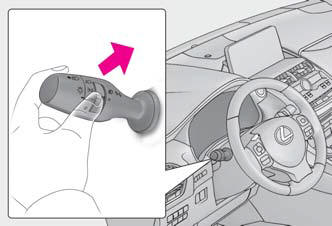
■ Switching to high beam Press the Automatic High Beam switch.
The Automatic High Beam indicator will turn off and the high beam indicator will turn on.
Press the switch to activate the Automatic
High Beam system again.
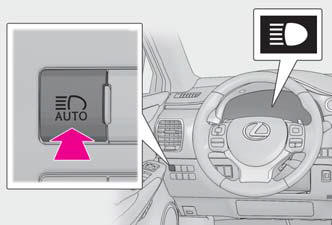
Fog light switch
When in difficult driving conditions, such as in rain and fog, turn on the front fog lights to secure front visibility and turn on the rear fog lights to notify following vehicles the existence of your vehicle.
Operating instructions
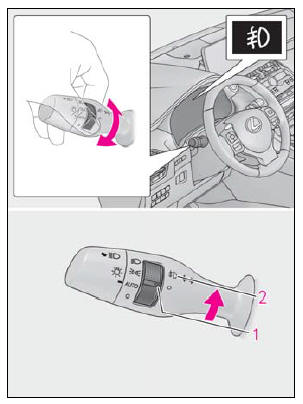
-
 Turns the fog lights off
Turns the fog lights off -
 Turns the fog lights on
Turns the fog lights on
■Fog lights can be used when The headlights are on in low beam.
NOTICE
■To prevent 12-volt battery discharge Do not leave the lights on longer than necessary when the hybrid system is off.

