Lexus NX: Light bulbs
You may replace the following bulbs by yourself.
The difficulty level of replacement varies depending on the bulb. If necessary bulb replacement seems difficult to perform, contact your Lexus dealer.
For more information about replacing other light bulbs, contact your Lexus dealer.
Bulb locations
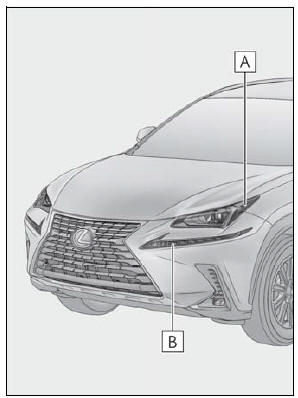
- Front side marker light (bulb type)
- Front turn signal light (bulb type)
■ Bulbs that need to be replaced by the Lexus dealer
- Headlights
- Front turn signal lights (LED type)
- Parking lights and Daytime running lights
- Front fog lights
- Front side marker lights (LED type)
- Side turn signal lights
- Stop/tail lights
- Rear side marker lights
- Back-up light
- Rear turn signal light
- High mounted stoplight
- License plate lights
- Outer foot lights
■LED lights The lights other than the front side marker lights (bulb type) and front turn signal lights (bulb type) each consist of a number of LEDs. If any of the LEDs burn out, take your vehicle to your Lexus dealer to have the light replaced.
■Condensation build-up on the inside of the lens Temporary condensation build-up on the inside of the headlight lens does not indicate a malfunction. Contact your Lexus dealer for more information in the following situations:
- Large drops of water have built up on the inside of the lens.
- Water has built up inside the headlight.
Replacing light bulbs
Before replacing, check the wattage of the light bulb to be replaced.
■ Front side marker lights (bulb type)
1. Turn the bulb base counterclockwise.
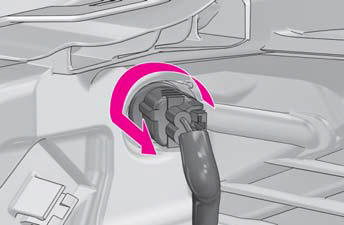
2. Remove the light bulb.
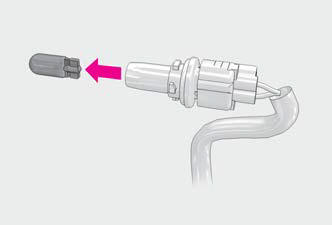
3. When installing, reverse the steps listed.
■ Front turn signal lights (bulb type)
1. Open the hood and remove the cover for engine compartment cover. 2. Remove the cover.
Push the center of the clip A and remove the clip and cover B.
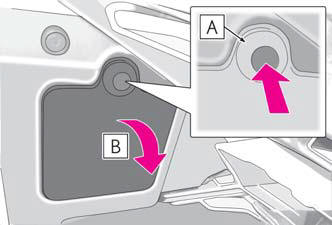
3. Turn the bulb base counterclockwise.

4. Remove the light bulb.
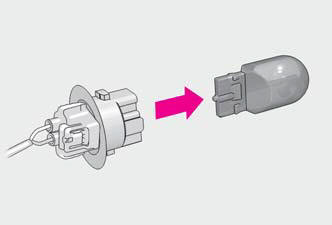
5. Replace the light bulb.
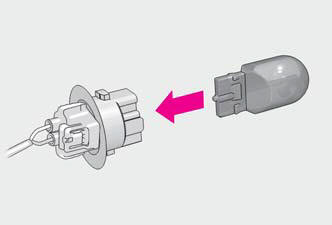
6. Turn clockwise and set the bulb base.
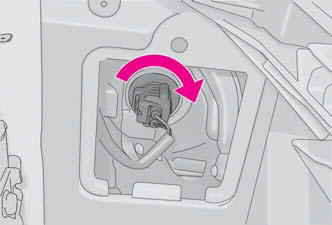
7. Attach the clip to the cover.
Push up on the center of the clip and attach the clip A.
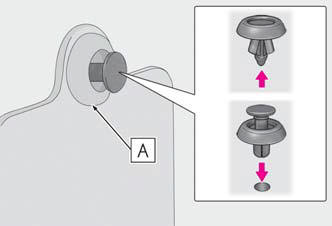
8. Attach the cover.
Align the 2 tabs positions and close the cover A and fix the cover by pushing the center of the clip B.
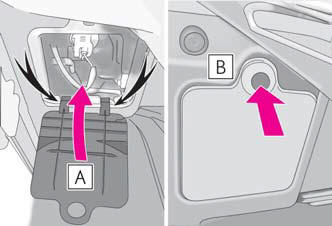
9. Install the engine compartment cover.
WARNING
■Replacing light bulbs
- Be sure to stop the hybrid system and
turn off the lights. Do not attempt to
replace the bulb immediately after
turning off the lights.
The bulbs become very hot and may cause burns.
- Do not touch the glass portion of the
light bulb with bare hands. When it is
unavoidable to hold the glass portion,
use and hold with a clean dry cloth to
avoid getting moisture and oils on the
bulb.
Also, if the bulb is scratched or dropped, it may blow out or crack.
- Fully install light bulbs and any parts used to secure them. Failure to do so may result in heat damage, fire, or water entering the headlight unit. This may damage the headlights or cause condensation to build up on the lens.
- Do not attempt to repair or disassemble
light bulbs, connectors, electric circuits
or component parts.
Doing so may result in death or serious injury due to electric shock.
■To prevent damage or fire
- Make sure bulbs are fully seated and locked.
- Check the wattage of the bulb before installing to prevent heat damage.

